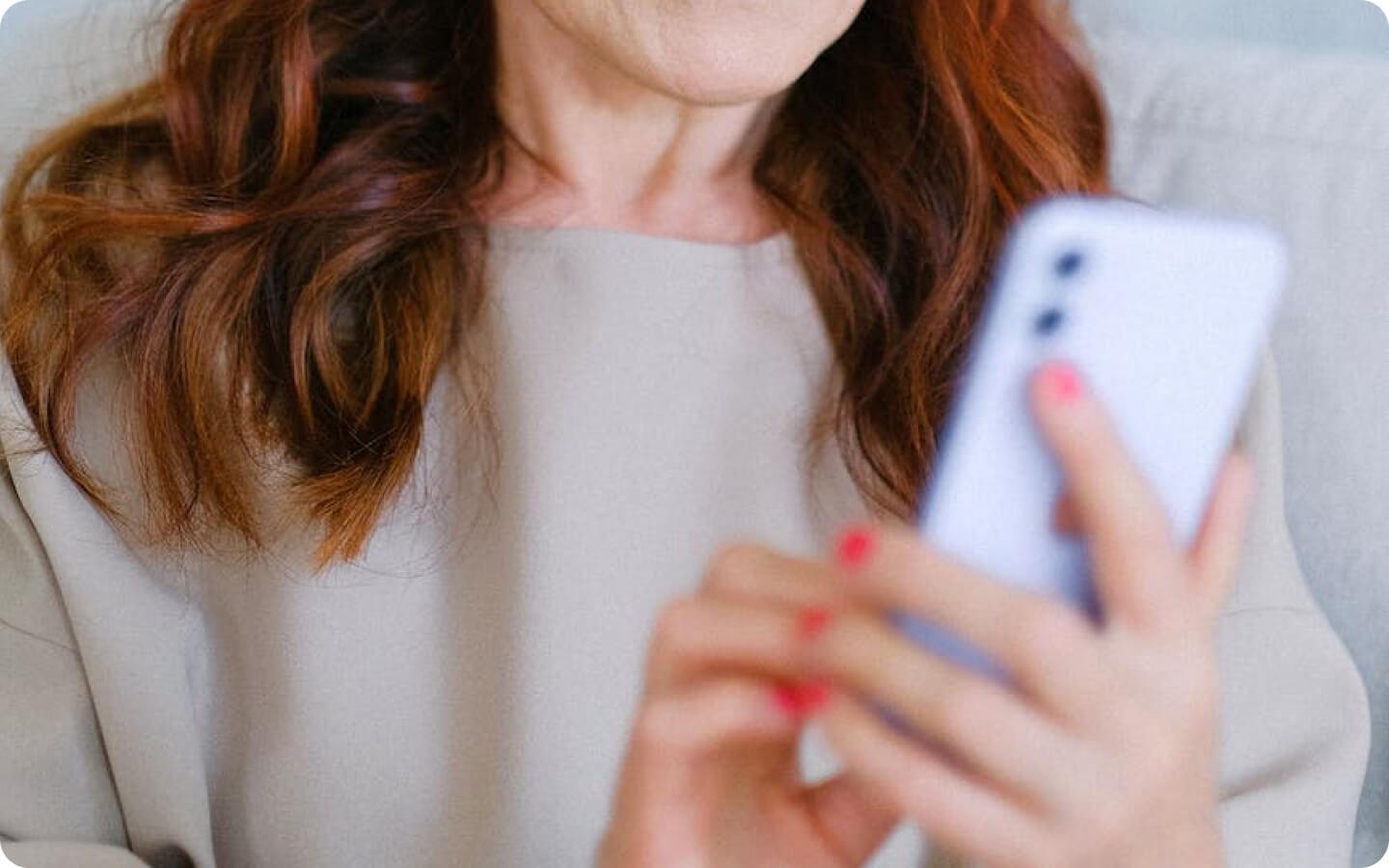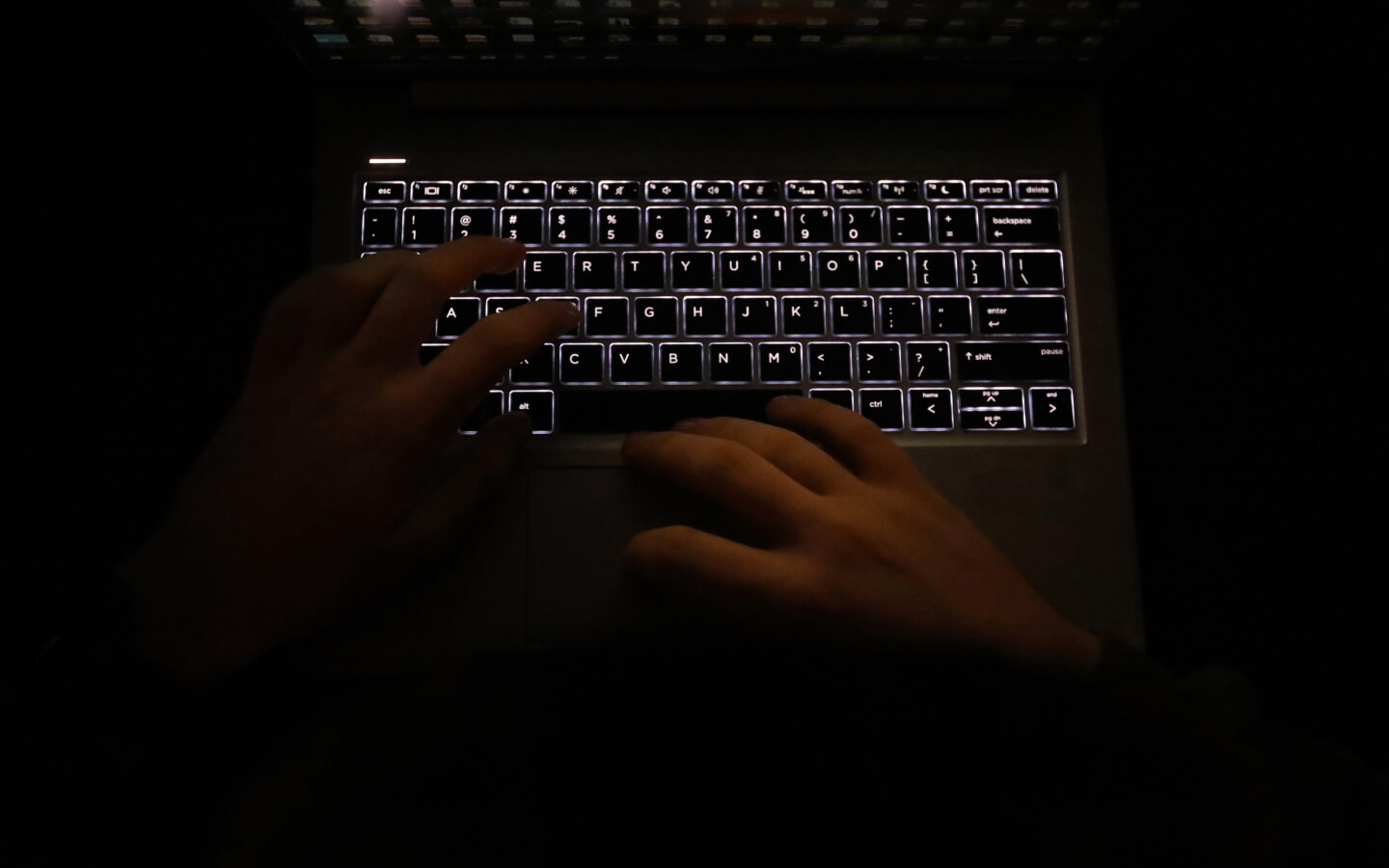To ensure a smooth transaction, it is essential to understand the process and the requirements for mobile check deposits.
Mobile check deposits are a convenient and secure way to deposit your checks without having to visit a First Bank branch. This guide provides seven tips to help you maximize the convenience and security of your mobile check deposit transactions.
Understanding Mobile Check Deposits
Mobile check deposits are a digital banking solution used for depositing checks with your mobile device. This technology has revolutionized the way individuals, businesses and farmers handle their banking needs at First Bank. It has eliminated the need for physical bank visits, plus provides a quick, convenient and secure method for clients to deposit paper checks anytime and anywhere.
First Bank Requirements for Mobile Check Deposits
Like other digital banking solutions offered at First Bank, mobile check deposits have certain requirements that must be met for a successful transaction.
- To start, you need an active First Bank checking or savings account in good standing. This requirement is in place to minimize the bank's risk of fraudulent activity.
- Secondly, you'll need a smart phone or tablet with a working camera and a stable internet connection. The high-quality camera is vital for capturing clear images of checks, and a reliable internet connection ensures successful transmission of the check image and relevant data to the bank.
- Lastly, it's essential to download and install the First Bank mobile banking app. This app is where the mobile check deposit feature is housed. Always ensure to download the app from a trusted source such as Google Play Store or Apple App Store to avoid counterfeit applications that may compromise your banking information.
Step-By-Step Guide to Using First Bank's Mobile Check Deposit
To begin, and once you've downloaded the app, open it, and log in with your First Bank Online Banking credentials. If you do not have online banking yet, you can enroll here.
The second step is to prepare your check for deposit by making sure the check is properly filled out. In addition to signing the back of your check, please write 'Mobile Deposit Only' below your signature. This is an important requirement to avoid fraudulent activities and rejection. Simply checking the box for mobile check deposit may result in a failed deposit.
Now, you're ready to deposit the check. In your First Bank mobile app, navigate to the 'Deposit' option in the app's main menu. You will be prompted to enter the amount on the check. It is crucial to enter the correct amount as it appears on the check to avoid any discrepancies.
Next, you will need to capture images of the front and back of your check. Ensure that the check is placed on a flat, well-lit surface for clear imaging. Our mobile app will guide you on how to position your smart phone or tablet camera to capture the entire check. Once you are satisfied with the images, you can submit them for processing.
After submitting, you will receive a confirmation message on your screen stating that your check deposit has been received and is under review. Once approved, you will receive an email confirmation. After you’ve confirmed that your check has been credited to your account, we recommend securely storing your paper check for 14 days. After that, you should destroy the paper check by putting it through a paper shredder.
First Bank is happy to offer same-day deposits, meaning that if your mobile check deposit is submitted and received before 6pm CT Monday-Friday, the funds will be available the same day (deposits that require further review may delay availability.) Mobile check deposits made after 6pm CT Monday-Friday or those made on bank holidays or weekends will be posted and available to you at the end of the next business day. If you have questions, you can always connect with us.
Lastly, be sure to keep track of your mobile deposits. You can view your deposit history in the 'Transactions' section of the First Bank mobile app. This feature is handy for recordkeeping and tracking your finances.
Seven Tips to Ensure a Successful Mobile Check Deposit Transaction
So, let’s recap the ways to ensure a successful mobile check deposit transaction by considering the following tips.
- Ensure that your smart phone or tablet is compatible with the First Bank mobile banking app.
- Download the original app from a trusted source such as the Google Play Store or Apple App Store.
- Make sure that the check is properly endorsed. In addition to signing the back of your check, please write 'Mobile Deposit Only' below your signature.
- Take clear pictures of the check and ensure that the check is placed on a flat, well-lit surface.
- Do not attempt to deposit the same check more than once.
- Keep the physical check until the funds are credited to your account.
- Destroy the check after 14 days by putting it through a paper shredder.
Resolving Common Issues with Mobile Check Deposits
If you encounter any issues with your mobile check deposit transaction, simply try again first. Oftentimes the connection can become lost due to inactivity or problems with the internet or Wi-Fi. If after a few attempts, you’re still having issues, our staff is always happy to help you troubleshoot. The easiest way to connect with us is by starting a chat with us through Support in your First Bank Mobile App or Online Banking during bank hours.
For any other issues, we may need additional information or verification before we can provide a resolution.
Why Choose First Bank for Your Mobile Check Deposit Needs?
First Bank is a leading financial institution in Illinois and Indiana, offering a wide range of digital banking services. Our mobile check deposit feature is designed to make your banking experience more convenient and secure.
We understand that our clients have different needs and preferences, and we strive to make banking easier and more accessible to our clients. With a simple and secure mobile check deposit feature, we make it possible for you to deposit checks when it’s convenient for you.
Conclusion
Mobile check deposits are a secure and efficient way to deposit checks without having to visit a branch. By following the seven tips in this guide, you can ensure an efficient and seamless transaction every time. Should you encounter any issues, remember that First Bank is always ready to assist.
If you’re a business owner, you may want to consider our more robust digital solutions, Remote Check Deposit with desktop scanner and our My First Bank Business Deposit app, both designed to help you process receivables quicker to optimize cash flow.
Whether you're an individual, business or farm operation owner in Illinois or Indiana, we invite you to experience the convenience and efficiency of mobile check deposits at First Bank. Connect with us today.
Whether you're an individual, business or farm operation owner in Illinois or Indiana, we invite you to experience the convenience and efficiency of mobile check deposits at First Bank. Connect with us today.