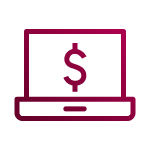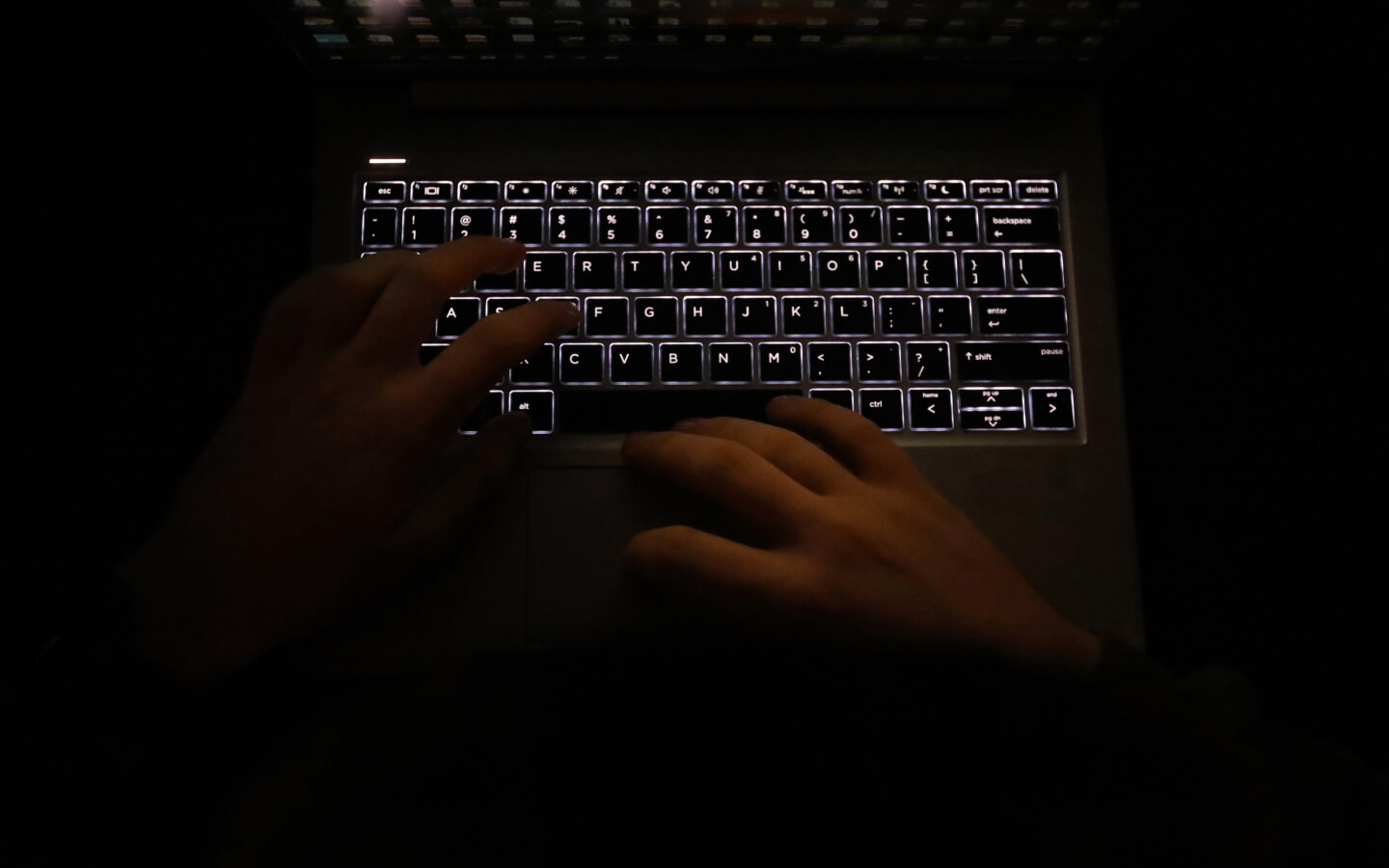Frequently Asked Questions
Get the answers you need below, sorted by topic.
Account Information

Debit Cards
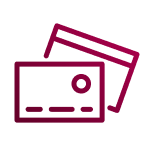
- Check your email and/or text messages for an alert notification from us - Fraud Center Alert/FIRSTBNK. If our fraud system suspects a fraudulent transaction, you'll receive a notification with the details about the transaction. Upon review, respond promptly - either validate of the purchase or confirm the transaction is fraudulent. If you made and validated the purchase, your Debit Card should work as it normally does. If the charge is fraudulent, you'll also want to connect with us right away to report it. To connect, start a chat with us through Support in My First Bank Mobile App or Online Banking, email Customer-Service@MyFirst.Bank, or call 1-800-538-3979.
- Another suggestion is to double check your Debit Card number, expiration date, verification code (3-digit code), and zip code. Sometimes, a simple typo can cause your card to decline.
You can report your lost or stolen First Bank Debit Card 24-hours a day by calling 1-888-297-3416, option 2.
If you notice unauthorized activity on your debit card, you can turn your card off right away with the Card Management feature in your First Bank Mobile App and Online Banking.
Even if you use Card Management to turn off your debit card, you should still contact us to report the unauthorized activity on your card and obtain a new one.
Call 1-800-290-7893 and follow the prompts for activating your card and establishing a personal identification number (PIN).
If you have questions or need assistance, start a chat with us through Support in My First Bank Mobile App or Online Banking, email Customer-Service@MyFirst.Bank, or call 1-800-538-3979.
Autobooks is intended for business clients age 18 years and older who have a checking account and use First Bank Mobile and Online Banking.
The following types of businesses make a great fit for Autobooks:
- Any business that sends invoices for its product or service or needs an accounting and cash flow management platform.
- Service-based businesses such as landscapers, plumbers, electricians, consultants and others.
- Entrepreneurs or individuals with side hustle-type jobs such as babysitting, freelancing, tutoring, photography, etc.
- Nonprofit organizations seeking to collect donations online.
Autobooks is a complete set of financial tools that can be accessed within First Bank Mobile and Online Banking allowing businesses to manage their accounts and billing all in one place.
With Autobooks you can:
- Create professional electronic and physical invoices in seconds.
- Accept payments by credit card, debit card and ACH transfer.
- Track customer payments and accounts receivable.
- Generate reports like balance sheets, income statements and customer aging reports with the click of a button.
Digital Banking
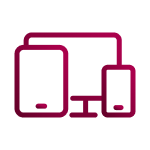
- Click on the three stacked lines at the top left-hand corner of the screen
- Select your name, then Settings
- Under Accounts, select First Bank
- Select account
- Select Documents
- Enroll
- Click on the three stacked lines at the top left-hand corner of the screen.
- Select your name, then Settings.
- Under Accounts, Select 'Add account.'
- Choose 'Link an account' or 'Make external transfers'.
- First, ensure your check is properly endorsed. In addition to signing the back of your check, write 'Mobile Deposit Only' below your signature.
- Then, log in to your app. In the main menu, click 'Deposit'. You will then be prompted to enter the dollar amount of the check.
- Next, you will take a picture of the front and back of your check. Be sure the check is placed on a flat, well-lit surface to ensure clear images.
- After successfully submitting your check, you will receive a confirmation message, and once approved, you will receive an email confirmation.
- After you’ve confirmed that your check has been added to your account, you'll want to securely store your paper check for 14 days.
- After 14 days, you may shred your check.
Should you need further assistance, please email Customer-Service@MyFirst.Bank or call 1-800-538-3979.
Security

Checking Accounts

- Log in, then select 'Accounts,' then choose one you need checks for.
- Select 'Check Ordering,' and follow the prompts.
We do provide a way to open most checking accounts online. Go to our Personal Checking page, find the account that best suits your needs and select the Open Now button.
If you would like to talk to someone about the type of checking that would be best for you, head on over to our Meet the Team page. Use the drop-downs to customize your search.
SBA Loans